Introduction
kokomi.js is a growing three.js helper library.
Sangonomiya Kokomi, the young Divine Priestess of Watatsumi Island.
Install
npm i kokomi.jsAlso, make sure to install three.js.
npm i threeHello world
With just several lines, you can make a most basic 3D scene :d
index.html
<div id="sketch"></div>style.css
#sketch {
width: 100vw;
height: 100vh;
background: black;
overflow: hidden;
}script.js
import * as kokomi from "kokomi.js";
class Sketch extends kokomi.Base {
create() {
new kokomi.OrbitControls(this);
const box = new kokomi.Box(this);
box.addExisting();
this.update((time) => {
box.spin(time);
});
}
}
const createSketch = () => {
const sketch = new Sketch();
sketch.create();
return sketch;
};
createSketch();
Online sandbox: https://kokomi-sandbox.netlify.app/ (opens in a new tab)
Project template: https://codesandbox.io/s/kokomi-js-starter-tjh29w?file=/src/app.ts (opens in a new tab)
And more examples: https://kokomi-js.netlify.app/examples/ (opens in a new tab)
Features
- You can simply extend
kokomi.Baseclass to kickstart a simple scene without writing any boilerplate codes. - Either you can write all your three.js code in a single file, or encapsulate your code into individual classes in a large project. By extending
kokomi.Component, you can make your components keep their own state and animation. kokomi.AssetManagercan handle the preloads of assets (gltfModel, texture, cubeTexture, font, etc). You can just write a simple js object to config your assets without caring about various loaders.- Integrated with three.interactive (opens in a new tab), which can handle mouse and touch interactions easily.
- Many more useful components (opens in a new tab) for you to discover!
Previews
Model Showcase
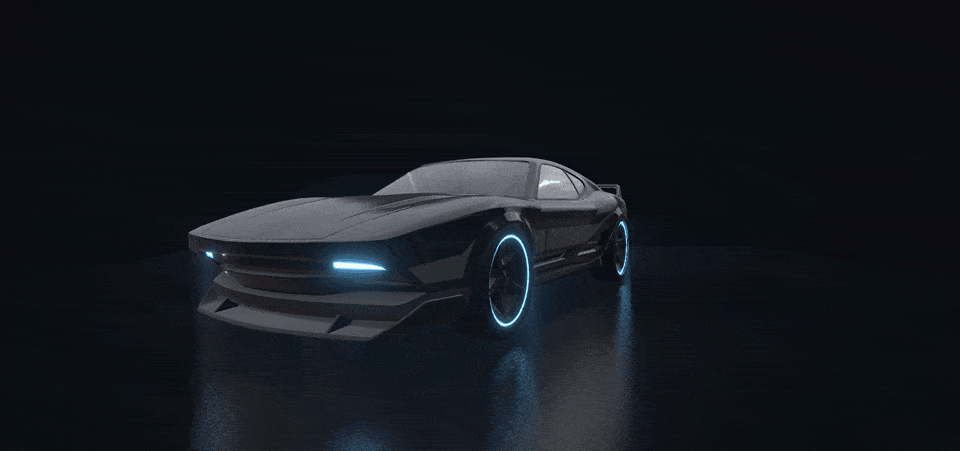
Shadertoy Integration
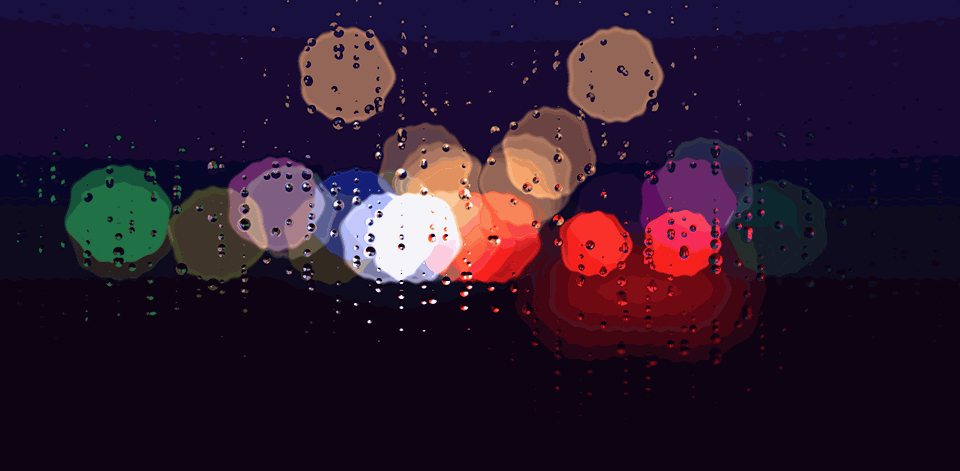
Persistence Effect
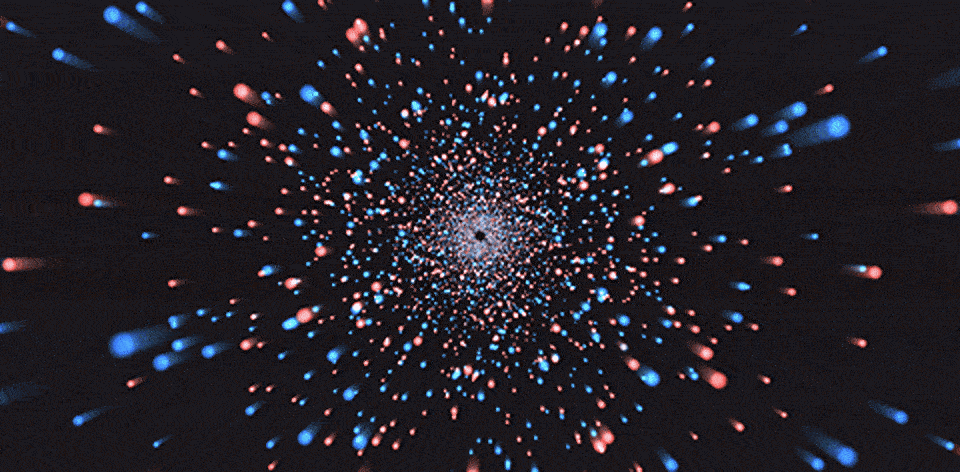
Render Texture

Reflector

Infinite Gallery
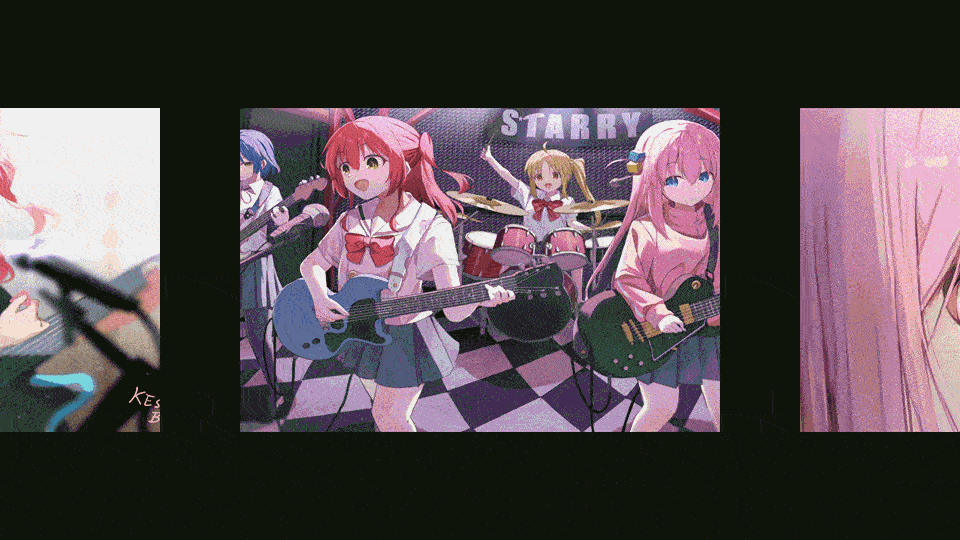
Credits
- three.js (opens in a new tab)
- drei (opens in a new tab)
- Various articles from codrops (opens in a new tab) and other amazing blogs
- Various video tutorials from youtube (opens in a new tab)
Author
👤 alphardex